- 專案檔中會有下列兩個檔案
- NLog.config 資訊
- targets
- 定義 Log 要存放的 type 為何
- 定義 Log 內容格式
- 可設定多組 target
- rules
- 定義各種 Level 的 Log 處理方式
- 依據各種 Level 定義使用哪個 target 存放資料
- 可設定多組 rules
< targets>
/*
add your targets here
See https://github.com/nlog/NLog/wiki/Targets for possible targets.
See https://github.com/nlog/NLog/wiki/Layout-Renderers for the possible layout renderers.
(1)
NLog package (xsi:type="File")
https://github.com/NLog/NLog/wiki/Targets
ColoredConsole - Writes log messages to the console with customizable coloring.
Console - Writes log messages to the console.
Database - Writes log messages to the database using an ADO.NET provider.
EventLog - Writes log message to the Event Log.
File - Writes log messages to one or more files.
Mail - Sends log messages by email using SMTP protocol.
NLogViewer - Sends log messages to the remote instance of NLog Viewer.
OutputDebugString - Outputs log messages through the OutputDebugString() Win32 API.
(2)
name – target name
(3)
Layout Renderers (layout="${longdate} ${uppercase:${level}} ${message}")
https://github.com/NLog/NLog/wiki/Layout-renderers
${basedir}–應用程式所在的資料庫
${callsite}–日誌來源的類別名稱、方法名稱和來源資訊
${date}–目前日期和時間
${onexception}–例外的訊息
${level}–日誌的級別
${logger}–日誌的來源
${longdate}–長日期格式 yyyy-MM-dd HH:mm:ss.mmm
${machinename}–電腦名稱
${message}–日誌的內容
${newline}–換行符號
${shortdate}–短日期格式 yyyy-MM-dd
${stacktrace}–呼叫堆疊資訊
${windows-identity}–登入帳號
*/
/* Sample Write events to a file with the date in the filename.*/
< target
xsi:type="File"
name="f"
fileName="${basedir}/logs/${shortdate}.log"
layout="${longdate} ${uppercase:${level}} ${message}" />
< /targets>
Rules [設定] 紀錄規則
< rules>
/*
add your logging rules here
Log element (minlevel="Debug")
NLog 可以使用的屬性
https://github.com/NLog/NLog/wiki/Configuration-file#Rules
(1)
name–日誌來源的名稱(允許使用通配符號*)
(2)
level–設定符合該規則的特定級別
levels–設定符合該規則的級別列表,用逗號分隔
minlevel–設定符合該規則的最低級別
maxlevel–設定符合該規則的最高級別
(2*)
The level related keywords are processed in the following order:
1. level
2. levels
3. minlevel and maxlevel (minimum and maximum level keywords have the same priority)
4. No keyword (All levels are logged)
(2**)
log level (minlevel="Debug")
NLog 日誌級別分為六個等級,方便對於不同情境制訂出合適級別輸出
https://github.com/NLog/NLog/wiki/Configuration-file#log-levels
Fatal–致命錯誤的訊息,通常會造成應用程式無法執行
Error–一般錯誤的訊息,一般就是try catch到的Exception
Info–用來提示用的訊息,例如使用者登出入,交易參數資料
Warn–用來警告用的訊息,例如執行時間超出預期,連線數接近上限
Debug–用來除錯用的詳細訊息,比Trace用的少一點,一般也只用在開發環境
Trace–大量而詳細的訊息,一般只用在開發環境
(3)
writeTo–設定符合該規則的日誌要寫入的target列表,用逗號分隔
final–設定符合該規則的條件為最後一個規則,後面的規則不再檢查
enabled–Disabled rules are ignored
*/
/* Write all events with minimal level of Debug (So Debug, Info, Warn, Error and Fatal, but not Trace) to "f" */
< logger name="*" minlevel="Debug" writeTo="f" />
< /rules>
Using NLog
// Using NLog.config Info
NLog.Logger logger = LogManager.GetCurrentClassLogger();
logger.Info("Info Lyndon");
logger.Error("Error Demo");
// Sample: https://github.com/nlog/NLog/wiki/Configuration-API
// Step 1. Create configuration object
LoggingConfiguration config = new LoggingConfiguration();
// Step 2. Create targets and add them to the configuration
FileTarget fileTarget = new FileTarget();
config.AddTarget("file", fileTarget);
// Step 3. Set target properties
fileTarget.FileName = "${basedir}/logs/${shortdate}Demo.log";
fileTarget.Layout = "${longdate} | ${callsite} | ${uppercase:${level}} | ${message}";
// Step 4. Define rules
LoggingRule rule = new LoggingRule("*", LogLevel.Debug, fileTarget);
config.LoggingRules.Add(rule);
// Step 5. Activate the configuration
LogManager.Configuration = config;
// Example usage
Logger logger = LogManager.GetLogger("DemoExample");
logger.Trace("trace log message");
logger.Debug("debug log message");
logger.Info("info log message");
logger.Warn("warn log message");
logger.Error("error log message");
logger.Fatal("fatal log message");
- 此方法會將原本的 config 資訊給取代掉,因此原本 config 資訊將不動作
Add Target and Rule
- 此方法可以延用原本的 config ,並加上新增加的 Target 與 Rule
- Code
// Sample: https://github.com/nlog/NLog/wiki/Configuration-API
// Step 1. Create configuration object
//LoggingConfiguration config = new LoggingConfiguration();
// Step 2. Create targets and add them to the configuration
FileTarget fileTarget = new FileTarget();
LogManager.Configuration.AddTarget("file", fileTarget);
// Step 3. Set target properties
fileTarget.FileName = "${basedir}/logs/${shortdate}Demo.log";
fileTarget.Layout = "${longdate} | ${callsite} | ${uppercase:${level}} | ${message}";
// Step 4. Define rules
LoggingRule rule = new LoggingRule("NLogAPConfigILib", LogLevel.Debug, fileTarget);
//config.LoggingRules.Add(rule);
LogManager.Configuration.LoggingRules.Add(rule);
// *** Reload
LogManager.Configuration.Reload();
// Step 5. Activate the configuration
//LogManager.Configuration = config;
// Example usage
Logger logger = LogManager.GetLogger("NLogAPConfigILib");
logger.Trace("trace log message");
logger.Debug("debug log message");
logger.Info("info log message");
logger.Warn("warn log message");
logger.Error("error log message");
logger.Fatal("fatal log message");
- 加入 Target 與 Rules,一定要呼叫 LogManager.Configuration.Reload()
variable [變數] 文字樣板
< variable name="myvar" value="myvalue"/>
< targets>
< target
xsi:type="File"
name="f"
fileName="${basedir}/logs/${shortdate}.log"
layout="${longdate} ${uppercase:${level}} ${message}" />
< /targets>
< rules>
< logger name="NLogLib" minlevel="Debug" writeTo="f" />
< /rules>
< variable name="DemoLayout" value="${longdate} ${uppercase:${level}} ${message}"/>
< targets>
< target
xsi:type="File"
name="f"
fileName="${basedir}/logs/${shortdate}.log"
layout="${DemoLayout}" />
< /targets>
< rules>
< logger name="NLogLib" minlevel="Debug" writeTo="f" />
< /rules>
- Ref:
- https://dotblogs.com.tw/wasichris/2015/02/27/150582
- https://stackoverflow.com/questions/7471490/add-enable-and-disable-nlog-loggers-programmatically
- http://blog.developer.idv.tw/2012/12/nlog-rules.html
- https://xianlee.gitbooks.io/csharp/content/nlog/index.html
- http://www.jianshu.com/p/0059a69da89e
- https://jeffprogrammer.wordpress.com/2015/12/13/asp-net-mvc-%E7%B0%A1%E6%98%93%E4%BD%BF%E7%94%A8-nlog-%E6%8D%95%E6%8D%89%E7%95%B0%E5%B8%B8%E7%8B%80%E6%B3%81/
- https://dotblogs.com.tw/jwpl102216/2017/03/26/090338
- http://ithelp.ithome.com.tw/articles/10138479
- http://blog.darkthread.net/post-2016-05-16-nlog-trouble-shooting.aspx
- https://xianlee.gitbooks.io/csharp/content/nlog/index.html
- http://ithelp.ithome.com.tw/articles/10138479
- https://dotblogs.com.tw/jwpl102216/2017/03/26/090338
- https://jeffprogrammer.wordpress.com/2015/12/13/asp-net-mvc-%E7%B0%A1%E6%98%93%E4%BD%BF%E7%94%A8-nlog-%E6%8D%95%E6%8D%89%E7%95%B0%E5%B8%B8%E7%8B%80%E6%B3%81/
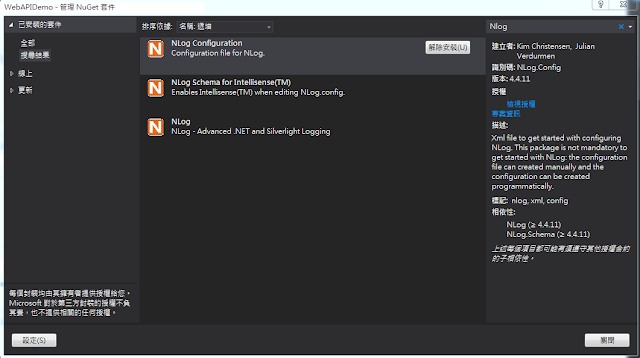


沒有留言:
張貼留言